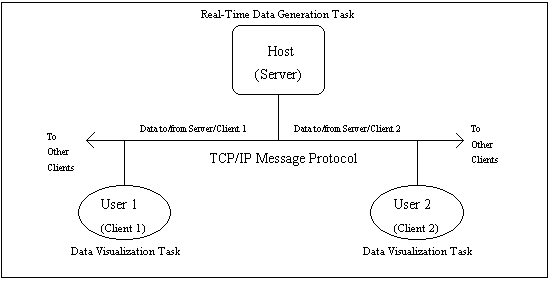
Last Updated - 04/25/2007
The design of this development system assumes there is a Host Computer ("Server") with real-time and/or database information and multiple MS WINDOWS based PCs are used to view this data. The SDK includes a built in messaging protocol (via standard TCP/IP communications) which passes data between that Host Server and multiple Client PCs which display the data graphically in real-time. This messaging protocol assumes heterogeneous Client/Server platforms versus using something like DDE which assumes both are platforms running MS WINDOWS.
Sample applications which may be developed using the PROMAC SDK include Process Monitor and Control Applications for industrial processes and process simulations as well as any other Graphics Based Man Machine Interface programs.
The following diagram demonstrates the standard TCP/IP connectivity
between the Server and multiple Clients. The Server generates large amounts
of data such as an industrial process. Each Client is able to independently
view portions of this data via graphical displays such as P&IDs, Video
Trends, and Control Room Panel Emulations. The Client may also alter and
send this data back to the Server process, thereby controlling processes
on the Server.
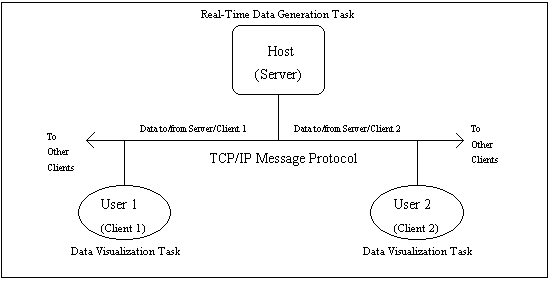
The PROMAC Client SDK contains libraries and drawing utilities which support the development of "Point and Click" Graphical User Interface Applications running under today's Microsoft Windows Operating Systems. Client source code is provided in the "C" programming language and is designed for use with the Microsoft Visual C++ Development System.
PROMAC Server SDK is designed to run on any multitasking OS hosting platform including WINDOWS NT, UNIX, and MPX32 OS platforms which also support TCP/IP, SLIP, or CSLIP/PPP connections to the Client computers. Source code for the Server SDK is available in "C" and is also available in GOULD/ENCORE MPX32 assembly language.
The SDK is licensed on a per Server Application basis versus a per system installation license which means a single Server application can talk to multiple Clients without those Client machines requiring a separate license purchase. To add another client, simply plug in the client hardware, install the software and forget additional licensing costs.
Because the Client Applications of this product are designed to run on low cost PCs instead of high end Workstations, the programs may be used by more people simultaneously via standard desktop PCs. This economic design provides for more users of (or developers for) an end user program. Also most of the CPU Utilization is required on the Client Hardware and very little is required on the Server platform. This allows for more Server time available for Host Processes such as simulation modeling and more simultaneous Client access. This design is contrary to the design of an XWINDOW Client/Server application which requires significant CPU resources on both the Host Computer and User Computers.
The PROMAC SDK includes function libraries and the necessary source code to produce both Client and Server applications (including data visualization and TCP/IP communications messaging protocols). It is not necessary for the user to learn the WINDOWS OS or TCP/IP in order to develop applications with this SDK. These interfaces are built into the function libraries.
Utilities include the PWINDOW drawing utility with which to generate graphical data visualization and user information displays without programming. Depending on the applications to be developed, other utilities as well as turnkey products are available for separate purchase.
The price per Server Application with unlimited Client accessis $9,900, which includes the function libraries, sample applications, necessary Server/Client starter source code, GUI Drawing Tools (with which to generate both dynamic and static graphic displays) and documentation. Onsite installation and training are also included.
Last Updated on April 25th, 2007 by Email: Mike Groves, QuickReckoning.Com