Go to QuickReckoning.Com Web Page for More Simulation Products
Last Updated - 04/02/2018
FLASH - April 1, 2018 - QuickReckoning, Inc. introduces "FtoCconvert", a program which converts your FORTRAN code to the C programming language. Now we can convert your FORTRAN simulation software to C so that all your software is in a single programming language. For more information about "FtoCconvert", contact Mike Groves - CLICK HERE FOR CONTACT INFO.
Simease includes a database editor to define variables which are shared by tasks on the legacy computer system. Then Simease uses this database during the compilation process to allow these variables to be shared by any number of tasks on the WINTEL system. Typically, Windows is not designed to manage "shared globals" as many legacy computer systems allow. Therefore Simease can not only re-host the software system but also its original design of interface.
In the specific case of re-hosting a simulation system, Simease includes a Master/ multiple Slave Executive simulation system. Unlike the current version of OpenSim NT (tm), SimEase utilizes its "shared global" method to interface all simulation data to external programs either running on the simulation computer or on the network. The Master/Slave system can also be applied to re-hosting any sort of system by controlling the order of processing if this is necessary. The remainder of this page discusses the particular application of Simease to Simulation.
An important break through for SimEase which sets it apart from other systems such as OpenSim NT (tm) and Simexec (tm) products is its ability to be reloaded "on the fly". Other systems now require the user to abort the executive system, recompile it, and re-link it when any models have been changed. SimEase saves the engineers time by allowing them to reload their modules without having to worry about the executive system, and, while it is already running.
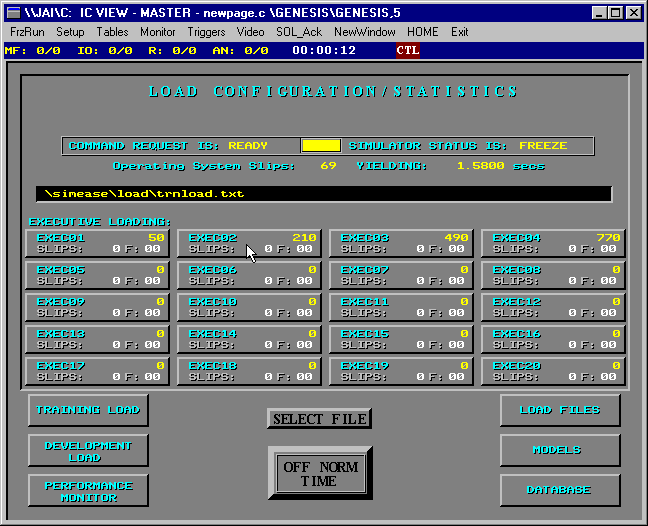
Fig 2. An overall timing display showing the total of all "frame" times in milliseconds from when an Executive was called to the time it finished execution for the last second of Real Time. This figure also shows the amount of millisecond slippage produced by the WINDOWS operating system which results in the Executives being called late by the Master Executive Program.
Due to SimEase's use of "shared global" data areas, separate, non-realtime processes can depict the data to the user without having to interface with the Simulation Executive as OpenSim NT (tm) requires. All Master/Slave executive variables are stored in the "shared globals" and may be dynamically altered to tune the simulation run frames.
Another unique feature of SimEase includes dynamic source code level debugging of any module in any executive in any frame simply by selecting that executive, model, and frame from the "Executive Control" display and setting it's status to "Debug". The very next time that module is called, the Microsoft Debugger will activate and the simulation will break at that module's entry location. Other "Executive Control" display options include "module in", "module out", and "block temporarily". Also frame times, module times, and total executive times are displayed.
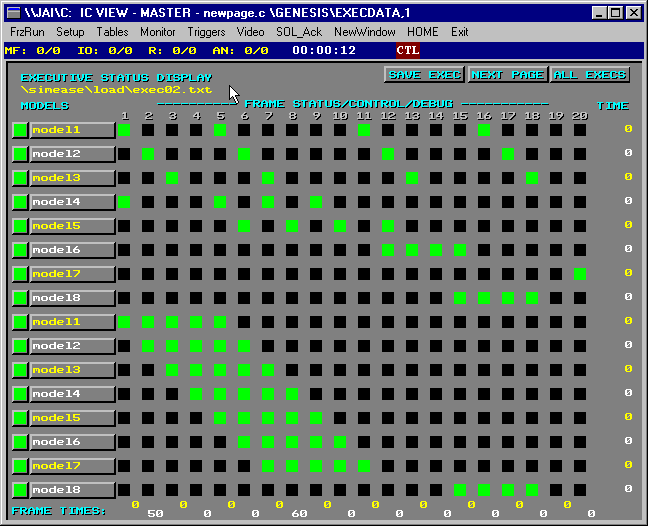
Fig 3. Executive Module display which allows dynamic load balancing via simple point and click - including the ability to dynamically and instantaneously change the order in which models run. The green blocks indicate that the module listed on the left side of the display will run in that "frame". There are 20 frames available and each frame represents 50 milliseconds. Using this display, the user may select module/frame combinations to "hold", "block", or "debug" using the Microsoft Visual C++ full source code level debugger. Once a module/frame is marked for "debug", the next time that module is called, the Microsoft debugger will automatically load and display the source code at the point of module entry. The engineer may then perform full source code level debugging. This display also allows for the current executive loading to be saved for later recall, rather than forcing the engineer to re-edit load files with an editor. As the reader may deduce from this display, more than 388 dynamic variables are displayed, and may be changed by the user. These variables are part of global common memory and interfaced between the Executive System and this User display task.
Standard features also include Freeze, Run, Reset, Snapshot, Backtrack, Step Time, Slow Time, Fast Time, and IO system "hooks" which may be customized to allow integration to your current simulation requirements, including interfacing SimEase to an existing Instructor Station System such as the GENESIS Instructor Station system produced by QuickReckoning.Com
The "Data Visualization" portion of SimEase includes full graphical user point and click interface to allow for displaying Monitored Parameters in both digital and visual trending format. Up to 48 parameters may be viewed on a single display window. Multiple windows may be used to arrange as much data as the user requires to thoroughly analyze any simulation problems. Data may also be collected and exported to spreadsheet programs for further analysis or plotted using products such SPVS(tm), QuickReckoning.Com' Certification software. Any user on the network may quickly "see data" on any simulator running on that network using a simple point and click interface.
A straight forward method, which is adapted to your specific legacy simulator, provides for an easy migration into a "table-top" simulator. This includes specific modules to import your existing simulation variable database into the SimEase Database, importing existing Initial Conditions, constants, and, most importantly your existing FORTRAN source code as is, automatically making it compatible with "shared globals" on the Microsoft FORTRAN compiler..
SimEase uses the Microsoft Visual C++ Developer's Studio (tm) with FORTRAN PowerStation (tm) and all source code except for this compiler system is included for the Executive System and conversion utilities.
Trademarks:
OpenSim NT and Simexec is a trademarks
of GSE Systems, Microsoft Visual C++ and FORTRAN Powerstation are trademarks
of Microsoft Corporation. "SimEase Windows" is a trademark of QuickReckoning.Com
Email: Mike Groves, QuickReckoning.Com
Copyright 2009 QuickReckoning, Inc.