
Changing Your Registered Email Address
While using QuickHorse, you will wish to make sure we can contact you regarding any bugs, or
updates we provide. When you change your email address changes, our registration server will test that email address by
sending you an email with a NUMBER in it. You will then be prompted to enter that number into QuickHorse and this will verify that we can send you email to the address you specified.
To change your email address, simply click on the "Email Address" button on the drop down menu, and
follow the prompts to enter your email address TWICE - so that you don't
inadvertently make a mistake doing so.
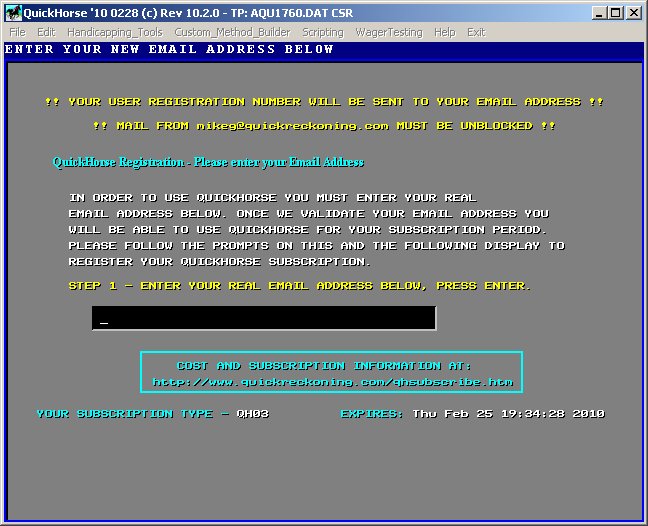
Figure 1 - Enter your New Email Address Twice
Once our servers detect a change in your email - almost instantly - you will be sent an email which contains a numeric value from 1 to 99999. The purpose of this number is to prove that you are receiving our email ok. If you do not receive an email from us within a very short period of time, then contact us and let us know.

Figure 2 - Our Server will Email a Number to You - Enter it here
Once you do receive the email, simply type in the number that is contained in that email and press the ENTER key. You've now changed your registered email address and your subscription.